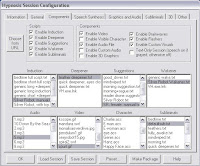 So. Just a little more about the VH optional components before I head off to work this morning. For tomorrow, I have a slightly different topic in mind.
So. Just a little more about the VH optional components before I head off to work this morning. For tomorrow, I have a slightly different topic in mind.Yesterday I told you about the video, custom visuals, and brainwaves. The only other really important optional components, IMO, are the subliminals.
Now, I've already talked about the fact that VH has two kinds of subliminals: one set pops up randomly around the screen, and the other flashes across the top and bottom of the screen.
One thing I didn't think to mention before now was how tricky those pop-up subliminals can be. Remember, they don't stick around long enough for you to get a good look at them, which can lead to rather amusing results. For instance, I finally got curious enough recently to peek at the subliminals Lady Ru'etha included in the special session she and Follow the Watch made for me. Imagine my surprise when I didn't see two of the messages I'd expected to see, two I honestly thought I had seen - several times, actually - while running the session. In fact, I'd even e-mailed Lady Ru'etha and teased her about noticing them. And she, in her wisdom, just smiled quietly to herself (I imagine) and kept mum. I do hope she reads this and has a good laugh at my expense.
And what were those two messages that I thought I saw? well, one was "e-mail me." The other, um, started with an m. ;-)
Now about those other subliminals, the flasher phrases. These are just slightly trickier to work with than the pop-up's. Go to the "subliminals" tab, and on the right-hand side, you'll see slots for up to eight phrases, with some suggestions already in place. You can change those suggestions and/or add more, if you like. But one important thing to note is that you'll need to be sure the text color and background color aren't both set to black (That's the default for both of them) in order for them to be visible. This gave me fits for awhile, when I was starting out with the program. Finally I realized that I had to set the text color to white or pale gray, to make these subliminals visible during a session (The pop-up subliminals default to a dark gray, so you'll want to lighten those, as well). As for the slider bars on the left, the best cycle time is on or around 400; cycles per message, 1; and duration, 19.
And now back to the "Components" tab. What's left?
1. "Enable Visible Character" - lets you select a character that will speak the text of the session to you. You can move the character around the screen as you like, to get it out of the way of the visuals. I don't personally care much about this function, but you might like one of the characters and decide to use it.
2. "Enable Custom Audio" - [EDITED FOR 2nd TIME ON 4/26/09] If you want to run a session that uses an mp3 by Lady Ru'etha (or Follow the Watch, or anyone else) instead of the scripts and speech synthesizer, this is the way to go. You'll have to take several more steps in addition to enabling the custom audio, though. First, save the mp3 in the VH "sessions" folder. Second, enable the custom audio if you haven't already done so (note that this will disable all the scripts, because it's replacing the scripts). Third, go to the "Graphics and Audio" Tab and choose the file under "Custom Audio." Now, this is where it gets just a little tricky. Note that the default option in the "file name" field is the name of the currently-selected session. You can easily change that by selecting the mp3 you want, but then when you try to save the session, you'll find yourself prompted to save the session under the name of the newly-selected custom audio file. But just switch it back, and you're good to go. See? I told you it was just a little tricky.
3. "Enable 3D Graphics" - I haven't figured this one out yet and suspect it's not yet fully coded.
4. "Text-Only Session" - Displays the words of the script in the middle of the screen during the session. This is useful if you don't have the speech synthesizer installed; but really, you should have the speech synthesizer installed, unless you're deaf (not a bad-taste joke, I promise. I'm being serious. And BTW, if you are deaf, you'll need to preview each script you plan to run beforehand, to edit out any suggestions about closing your eyes).
And that's it for the "Components" tab. Tomorrow I'll tell you about "sealed for your protection," and then I might have another VH tutorial somewhere later on during the weekend.
No comments:
Post a Comment