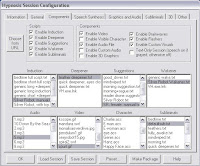 Yesterday I gave you the basics for getting started with Virtual Hypnotist, enough to let you experiment with the presets and peek at the scripts, audios, and videos. But if you did as I suggested, you probably have half a dozen new questions now. Well, once again, I'll be glad to any specific questions via comment or e-mail; but if you prefer to lurk, I'll probably get around to answering you via blog entry somewhere down the line.
Yesterday I gave you the basics for getting started with Virtual Hypnotist, enough to let you experiment with the presets and peek at the scripts, audios, and videos. But if you did as I suggested, you probably have half a dozen new questions now. Well, once again, I'll be glad to any specific questions via comment or e-mail; but if you prefer to lurk, I'll probably get around to answering you via blog entry somewhere down the line.This particular entry is going to be about some of the optional elements included in most of the pre-installed VH sessions.
Yesterday I pointed you toward the "Components" tab, which you can access from the "Advanced Configuration" button on the main screen. You'll notice that you can select or deselect various options there, but what exactly are you selecting or deselecting? Okay, the "scripts" are pretty obvious, and I explained those in detail yesterday, anyway. But what about the video, for instance? What are "brainwaves"? Are "flashers" the same as "phrase flashers?"
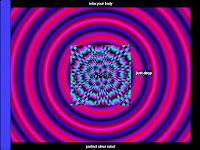 Well, pardon me for recycling the same image I used in my last post, but it'll explain everything you need to know.
Well, pardon me for recycling the same image I used in my last post, but it'll explain everything you need to know.Let's start with the video. In this screen grab, it's the central image and is actually an animated GIF called "spurt" that flashes from "deep" to "sleep." The video image in this shot takes up 40% of the screen; I configured it this way by going to the "Graphics and Audio" tab and moving the "video zoom" slider bar to 40. If you create a new program and don't adjust the zoom, the video will automatically size itself to the height of the screen, and that usually doesn't look very pretty. 40% looks much better, and allows you room to throw in a custom visual in the background.
So let's talk about those custom visuals next. In the screen grab above, they're the red and blue rings, which pulse delightfully when you actually run the session. You can choose or create your own custom visuals from the "Other" tab, under "Hypnotic Visual Maker." When you click this button, a new window will pop up that lets you experiment with different color tunnels, spirals, custom objects, or a Grok Tunnel (Don't ask, just try it out; the demo screen alone put me under). The latest version of VH has 12 custom presets under the color tunnel tab; the red and blue one I used above is #2. I got it to fill the whole screen by dragging the "size" slider all the way to the right. Note that if you don't make the custom visual large enough, it might be hidden by the video, and you certainly don't want that.
Now, also in the screen grab above, you can see a vertical blue bar on the left - but nothing on the right. That seems odd, doesn't it? Well, that, my friends, is one half of a set of "flashers" (See? They're not the same as the phrase flashers.). You can configure them from the "Other" tab by clicking the "Brainwave Synchronizer"...but don't try to configure them unless you really understand what you're doing. Me, I only dared to change the colors, nothing more.
So, what are these brainwave thingies I'm telling you not to mess with? They're binaurals. Wikipedia has a long, technical article about them, but here's the short version: scientists have discovered that, simply by using the right combination of tones or flashing lights, they can induce a state of relaxation in human brains. It only takes about five minutes for the binaurals to have an effect, which explains why most VH inductions last 7-10 minutes.
You're only seeing one of the pair of lights in the image above because it's just a snapshot, and the lights don't flash at exactly the same rate; but when you run the session (And you know which session it is, don't you? ;-)), you'll see them both flickering together: blue on the left, red on the right. Oh, and there are also a pair of hidden tones in this and all other sessions, unless you turn the "Brainwaves" component off. One tone comes from each speaker, but they're both masked by the audio file (assuming there is one), so you won't consciously hear them. You'll just feel them. And that's oh so nice. :-)
But now, I'm afraid I'm out of time. I'll let you in on a little secret: if you see an entry on my blog with a timestamp of 12:00 PM, it was no accident. I wrote it beforehand and timed it to post itself at noon the following day. Right now, it's time for my Bedtime program, and then bed itself.
Nighty-night.
No comments:
Post a Comment